FocusTube
FocusTube – an AI-powered feature that filters YouTube recommendations for relevancy while still allowing user input and overrides.
Product Experience
Problem Space
YouTube is fantastic for learning and professional development but can easily become a rabbit hole of unrelated or clickbait content. This makes it difficult for students, professionals, and other users to stay focused on their primary goals—be it studying for an exam, picking up a new skill, or doing targeted research.
Problem Statement
How might we help YouTube users stay focused on relevant content and avoid distractions while enjoying a personalized, AI-driven recommendation experience?
Problem Background
Since the beginning of the pandemic in 2020, people have increasingly relied on YouTube for learning, professional development, and even work collaboration. However, YouTube’s recommendation algorithm is designed for maximum engagement, often leading users into endless autoplay loops and irrelevant suggestions. We needed a solution that would enable users to maintain a high level of focus while leveraging YouTube’s vast educational library.
Research Insights
User Pain Points
Using surveys and user interviews, we identified:
- Excessive Distractions – Irrelevant thumbnails and autoplay suggestions lure users into time-wasting content.
- Clickbait Thumbnails – Even if a video is somewhat related, sensational titles or thumbnails often derail focus.
- Lack of Control – YouTube’s built-in tools (e.g., “Not interested”) aren’t robust enough to truly filter out undesirable content.
- Struggle with Self-Discipline – Many tried self-imposed time limits or external site blockers, but found them easy to bypass or insufficiently flexible.
Supporting Data
- 85% of people interviewed mentioned they were unhappy with the current recommendation setup when they needed YouTube for work or study.
- 50%+ of surveyed users tried some form of manual blocking or time-limiting extension to stay focused.
Feedback
“Our preliminary user research with undergraduate students and working professionals found that they often intended to watch one or two educational videos, only to end up binge-watching trending clips. They wanted a way to keep recommended content strictly aligned with their courses.”
Landing on the Solution
Based on our target users’ pain points—students, busy professionals, self-improvers, content creators, and parents—we knew we wanted to build smart AI filtering. This would identify distracting or irrelevant content and keep educational or targeted videos front and center.
Explanation of the Solution
After showcasing an early prototype to some of these users, we discovered that:
- Customization is key: People want the ability to override AI decisions.
- Clickbait Control is crucial: Distracting thumbnails nudge users to drift away to other content.
- Autoplay & Shorts need special handling, as they are prime culprits for unplanned binge-watching.
The solution evolved into FocusTube – an AI-powered feature that filters YouTube recommendations for relevancy while still allowing user input and overrides.
User Flows / Mockups

This mockup only represents how the feature would be integrated into existing youtube ecosystem and shows the basic functionalities, but more specific details such as category customisation flow, and rating thumbs up/down are omitted for now
- Before Enabling Focus Mode

- After enabling focus mode, the user can choose an existing category or add more categories. Currently the videos are hidden.
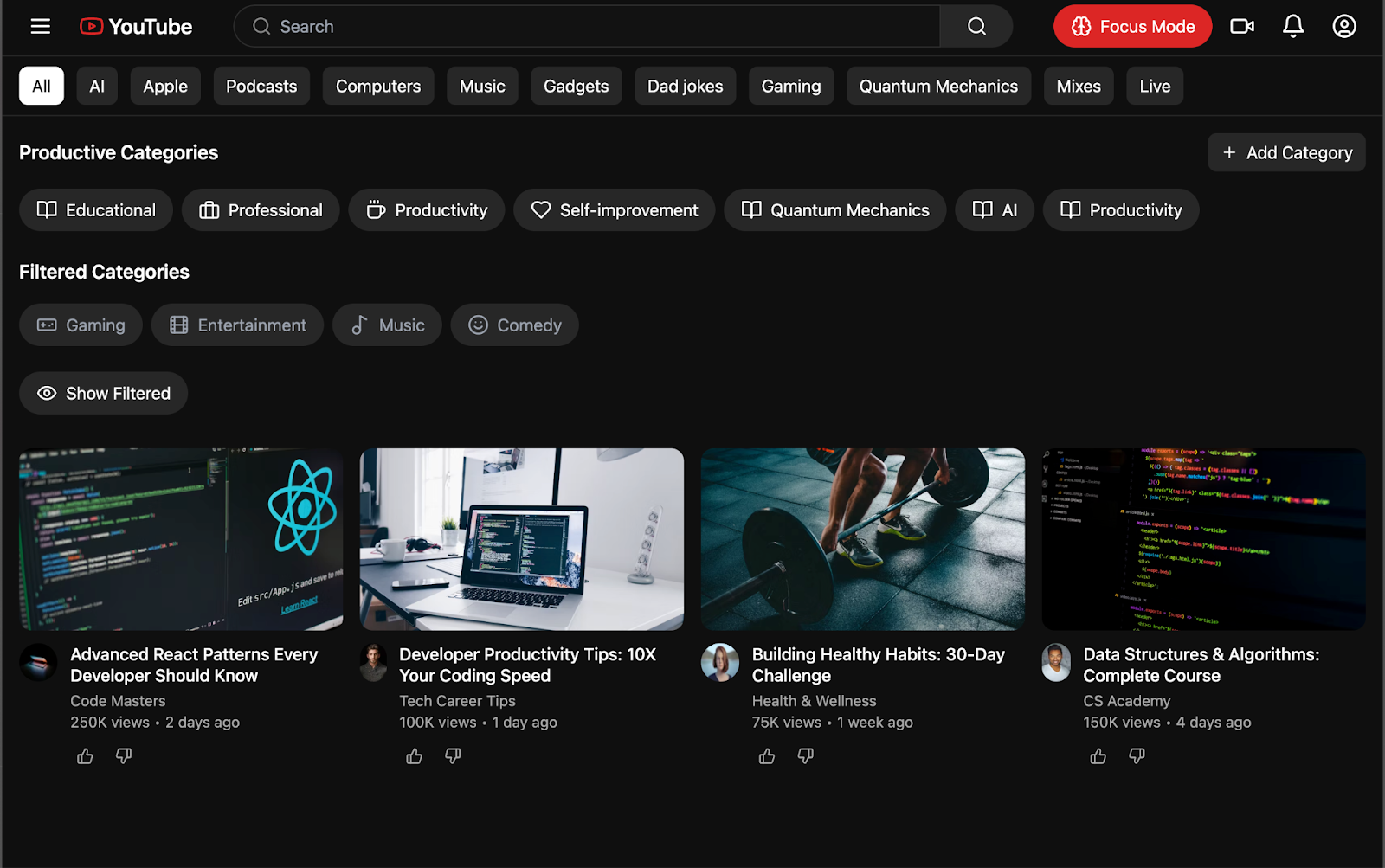
- The user can click on show filtered button and it will show what videos were filtered.

Future Steps
What We Learned from Speaking to Customers:
- They love YouTube for its endless library of content, but truly want an on/off switch for distractions.
Possible Additional Problems to Address:
- A “Time Budget” feature that nudges users if they exceed certain watch thresholds.
- More granular content filtering
Learnings

Product Manager Learnings:
Nazif Ishrak
I discovered that iterative feedback loops between design, user interviews, and feature development are crucial. Building user trust in AI requires both automated intelligence and transparent user controls.

Designer Learnings:

Designer Learnings:
Jo Sturdivant
- Adapting to an Established Team: Joining the team in week 6 of 8 was challenging, as I had to quickly adapt to existing workflows, dynamics, and goals. This mirrors real-world situations where you often integrate into teams mid-project, and flexibility is essential.
- Work-Blocking for Efficiency: With only two weeks to complete the project, I learned the importance of a structured work-blocking system. This approach allowed me to manage my time effectively and meet deadlines under pressure.
- Making Data-Driven Design Decisions: Unlike my past projects, I had to rely on research conducted by others. This was a valuable experience in using pre-existing data to guide design decisions, helping me focus on the core insights without starting from scratch.

Developer Learnings:

Developer Learnings:
Vanady Beard
&
As the back-end developer, I learned how important it is to create efficient and reliable systems that support the entire application. This experience also taught me the importance of optimising the database and ensuring the backend is scalable and easy to maintain.

Developer Learnings:
Stephen Asiedu
&
As a back-end developer, I've come to understand the importance of being familiar with various database systems and modules. This knowledge enables me to build diverse applications and maintain versatility in my work. I've also learned that the responsibility for making the right choices rests on my shoulders, guided by my best judgement.

Developer Learnings:
&

Developer Learnings:
Maurquise Williams
&
- Process of Creating an MVP: Developing a Minimum Viable Product (MVP) taught me how to focus on delivering core functionalities balancing between essential features and avoiding scope creep.
- Collaboration in a Real-World Tech Setting: This experience taught me how to collaborate efficiently in a fast-paced tech environment, keeping the team aligned and productive, even while working remotely across time zones.
- Sharpening Critical Thinking and Problem-Solving Skills: This experience honed my ability to think critically and solve problems efficiently. By tackling challenges and finding quick solutions, I sharpened my decision-making and troubleshooting skills in a dynamic, real-world setting.

Developer Learnings:
Jeremiah Williams
&
All in all this experience was very awesome I learned that in coding with others being transparent is key

Developers Learnings:
Justin Farley
&
I learned how important communication is when working with a team. Communication provides understanding, advice, ideas, and much more. While working with the product team, I’ve found that communication keeps everything flowing smoothly. Working with a team also showed me that every member brings something different to the table and we all have to work together in order to align and meet our end goal.


